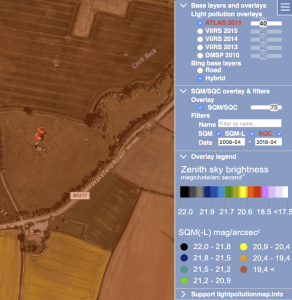There is a lot of advice out there about back button focusing and it’s benefits. I thought that I would write about my experiences with it using my Sony a99v.
What is back button focusing?
Back button focusing is, as the name suggests, focusing with a button on the back of the camera! In a standard configuration, most (if not all) DSLR/T/mirrorless cameras come with the focus/exposure and shutter all linked to the same button. This kinda works for the majority of camera users, it is one button, half press, wait for the focus confirmation and complete the press to take your frame. Great! But wait, not always is the best composition to have the point of focus in the middle of the frame. In face, if you are following the rule of thirds, it most likely isn’t. So what do most people do then? Well, you put the object/person on a focus point, half-press the shutter, hold in place, recompose, and then finish pressing the shutter… simple! Well, it kind of is… but not compared to Back Button Focusing.
If the shutter method of focusing works, why change it?
Of course you don’t have to change it… and most people don’t. Most just get used to the focus, hold, recompose, shoot method. That is, until you try back button focusing. The simplicity of pressing a separate button to focus, letting that button go and recompose for as long as you need then shooting is liberating! It is difficult to explain how much the focusing and recomposing gets when you are trying to half hold the shutter and then taking a shot. That is another thing… with the conventional setup, when you release the shutter button then press to take another frame, the first thing your camera does… refocuses! I have had that to me many times, and you have to get into the habit of always focus/recompose/shoot… no matter what. However, with back button focusing you de-couple the focusing from the shutter button, so once your focus is locked in, you can press and release the shutter button as many times as you like.
I changed my method of focusing some time ago, and I believe that the Sony a99 is a great camera to make the switch with… why? Focus peaking.
There are a couple of different methods of achieving Back Button Focus (BBF) with the a99. One of them is to use the AF/MF button in a slightly modified way. This is how I first started on the BBF journey. By default this button is for switching between Auto Focus and Manual Focus. What you can do, however is to set your camera to de-couple focusing from the shutter button and have your camera in Manual Focus by default. You then go into the camera menu to change the function of the AF/MF button from a toggle to a Hold. What this does is whilst the button is held down the camera performs autofocusing, and when released it goes back to manual focus. If you have your camera setup to do manual focus peaking highlighting, you will see exactly what is in focus as soon as you release the AF/MF button. This, for me, was the turning point… I was hooked! It has made life so much easier, focus, release, recompose, shoot! Another great point to this method is that when you release the focusing button the camera reverts back to manual focus. This means that you can fine-tune your focus easily and manually if you want.
However, this was not the end… I was shooting like this for about a year quite happily. Then, however, I started to raise some questions… the Sony a99 has many useful features, such as face detect, smile detect and so on…. none of these seem to be available using the above method. The above method is simply a Manual Focus/Spot Auto Focus system.